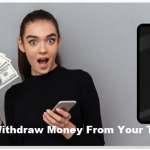Showmax App For PC – If you are using the DSTV premium decoder, or downloading the Showmax app on your devices or streaming from the Showmax web platform using the SmartTv in-app Showmax app, you can also download the Showmax app for PC (Windows 7, 8 and 10) or Apple platform.

Simply enjoy the Showmax platform amazing features and all it has to offer its users. The Showmax download app allows for app users to download, watch and stream
- All trending latest series
- Trending and exciting Movies
- Global films and channels
And so much more on their Smartphone, Tablet or stream from the web browser on their Desktop or download the Showmax app for PC Windows compactible series or the Mac OS version, as Showmax customers have premium and updated series likewise all new trending movie releases for Showmax subscribers to choose from. The Showmax app is compatible with various platforms of devices such as;
- Android
- IOS phones and devices
- Android and Apple Tablets
- Android TV
- New generation smart TV
- Showmax platform also supports Google Cast.
Showmax app for pc also allow for users of the app to download up to 25 movies for later watch and therefore prevents recurring data usage and avoiding continuous in-app data or bandwidth consumption
How The Showmax App Works
- After the installation of the Showmax app for PC (Windows 7, 8 & 10 or Mac) from the app store (Microsoft app store OR Apple app store)
- Login or sign up a Showmax user account with your required data.
- You can likewise link or access your existing www.showmax.com account if you have any.
- Enjoy your 14 days free Showmax platform Showmax app for PC user or simply continue with your Showmax user account as you browse through the available extensively variated movie library and find the movie of your choice.
- Then subscribe to any of the plans and begin watching any movie of your choice.
How To Download Showmax App For Pc (Windows 7, 8 & 10)
- Log on to https://www.microsoft.com/en-us on your windows PC web browser such as Internet explorer, Google chrome, Firefox etc.
- Click on the search icon and type “Showmax” keyword and search
- On the displayed page click on the “GET” button and follow the instruction that follows
How The Showmax App For Pc (Mac Os)
- Log on to https://www.app.apple.com/us on your Mac PC web browser
- Click on the search icon and type “Showmax” keyword and search
- On the displayed page click on the “GET” button and follow the instruction that follows
Do enjoy your TV experience with the Showmax platform and for more info simply visit the Showmax official website #Cheers