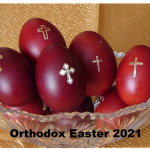5 Methods to Power Your Laptop Without a Charger – It is not always very painful when your laptop is down and there is no means to charge, it is also frustrating when you forget your charger and your laptop has no charge. I will be sharing with you the ways you can recharge your laptop without the adapter.
Most of the time you can forget to take your laptop’s charger with you along when you are going on a journey somewhere. I believe when you use one of these ways we will be sharing here today, it will be of great assistant for you to do the work that you will need to do
It may be possible to ask if charging your laptops without an official charger will be safe, we are going to touch this aspect too but let first discuss how to charge your laptop.

1.Charge Your Laptop Using a Power Bank
Base on the laptop model, you can now use one of its USB Type-C ports to charge it up, in case you don’t have the official charger with you.
Just like the way you charge your smartphone via power bank when you don’t have another way for you to charge it, you can also use a power bank to charge your laptop as well.
Most laptops need 8v to 12v power, but power banks most time is 5volts to offer, which means you have to get a power bank that offers 12v or higher.
2. Charge Your Laptop Using a Car Battery
Incase you can not manage a power bank, by using your car battery to charge up your laptop is another you could try.
When you use inverter like the BESTEK 300W Power Inverter, you can power most things that needs up to 300 watts.
You will need to leave the power inverter somewhere on the floor of your vehicle, on the addition side, you can also take your computer inside and out, which is good for starters.
3. Use a USB Type-C Adapter
In case you don’t have power, bank, or cannot charge using your car battery either, we have another way which is to use a USB Type-C adapter.
On like Type A, USB-C uses a smaller Oval-shaped connector designed for high-power connectivity. It can converse more power and can also do so at much greater speeds.
4. Charge Your Laptop Using a Universal Power Adapter
It is also a good thing to know that there is another option to charge your laptop battery without using the official charger, you can end up with a dead battery if the voltage you set is too high for the universal power adapter.
Some of the battery packs can even be connected to your car’s12-volt cigarette lighter, making them truly portable
5. Charge Your Laptop Using a Super Battery
Great batteries are like second or spare batteries for your laptop. They have several charging cables and they go in place of your original laptop battery.
Ensure you get to use this one, it will be a good match for your laptop and the correct size. These devices are brand-specific and may not work with your laptop if it specifically designed for it.
Is It Safe to Charge Your Laptop Without Its Official Charger?
If you are the careless type, it could be unsafe for the battery to use several ways to charge your laptop. You will need to be sure that the voltage and power correspond to your laptop charger’s specification
Take note that the official charger is the best way to power your laptop.
Keep Your Laptop Charged!
Take note that some of these ways can be unsafe for your laptop battery’s lifespan, so ensure you don’t use them always unless there is an urgent need for it. make use of the official charger that came with your laptop, and Fall back to these methods only when needed.
- Charge your laptop using a power bank
- Recharge your laptop with a car battery
- Use a USB Type-C adaptor
- Charge your laptop with a universal power adapter
- Carry a super battery
Leaving your charger at home is really frustrating! Next time when packing your bags, ensure to put your chargers in as the first thing you do, and then think about everything else.