Jamb Login With Only Registration Number – The joint admission and matriculation board popularly known as Jamb, over the years is a body that Nigerians look to secure admission into any tertiary institution is likely not to avoid. Jamb has grown over the years and it has also upgraded its system on how it operates.
Starting from their paper written examination known as (PPT) paper test to the computer-based examinations known as a computer-based test (CBT).
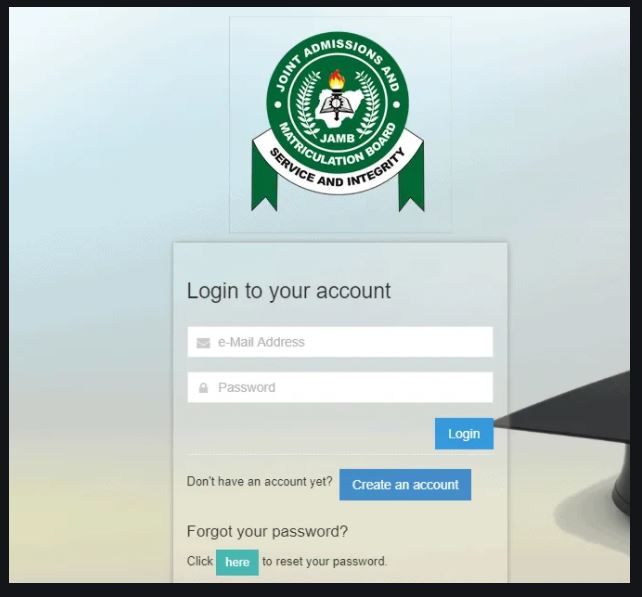
Other alterations have been with the modification of the use of their website. One of the changes introduced by jamb is the ability to log in Jamb with only your registration number. This has made it easier for candidates to easily check their results and log in Jamb portal without having to log in with their email and password.
Here is a step by step guide on how to achieve this:
How To Log In Jamb With Only Registration Number
How to log in jamb with only registration number, here is a step by step guide on how to achieve this:
- Visit any jamb accredited center
- The operator will enter www.jamb.org.ng and tap on create e-facility account/login button or visit www.jamb.org.ng/efacility/
- The portal will automatically detect the known registers router network and redirect the CBT user login page
- The user will then provide login details, and proceed to log in
- The user will then provide your registration number (the user will be granted access to log in without your password)
How To Check Jamb Results With Only Registration Number
How to check jamb result with only registration number:
- Visit your web browser and enter www.jamb.org.ng
- Provide your jamb registration number
- Tap on the check my result button, to access your results
You can also access your result via SMS, Text RESULT to 55019 through the same mobile number you used for jamb registration.







