Paypal Business Account – This simply means setting up a business PayPal account which enables your business to take payments for products and services without having today for an expensive merchant account. Your business can also take credit card and debit card payments, check payments, and direct payments from customer’s personal PayPal accounts.
Paypal Business Account
This also comes with tools to help you set up an online payment button or full-fledged electronic shopping carts, and your funds are readily available via debit MasterCard or a transfer to your main business or personal bank account. This is simply a payment platform that aids businesses, with payments, receiving, and transferring funds.
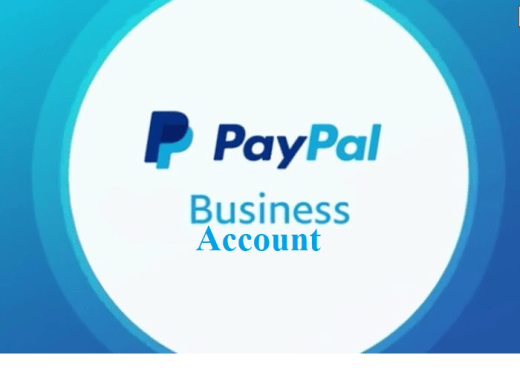
How To Create Your Own Business Account
Opening this account is quite easy if you own your own business as an individual, you definitely need this account as it will help your business grow and become vast. Here are the steps to follow to create your own PayPal business account.
- Visit PayPal.com and click on “sign up”
- Enter the requested information. This process requests the new PayPal account owner’s name, address, email address, business address, and business customer service contact information. Once all requested information is completed, submit the form.
- Open your email and check the new messages. Look for the verification email from PayPal. This notification normally arrives within minutes and it is required to open your account.
- Log into your PayPal account and follow the remaining instructions that require you to enter your bank account information. You can now set up an account with either a personal or business bank account. Enter the name of your bank along with the personal business account number and routing number as instructed. PayPal will then send a verification request to your bank in form of two small deposits. Its normal takes three to five days for the verification process to be completed.
- Check your personal or business account transactions three to five days after setting up the PayPal account. Once you see two deposits from PayPal, you can finish setting up your account.
- Immediately log into your PayPal account and follow the instructions to finish verifying your personal or business bank account information. PayPal will then tell you your new Paypal account setup is complete, and ask you to choose your preferred business payment method. You will also be able to set up other business-related features, such as requesting debit MasterCard or setting up an online shopping system.
Let me give you a few benefits of this account that you need to know as a business person.
Benefits of Paypal Account
They includes:
- offering financial options for customers
- Providing individual sign-ins for employees to manage specific aspects of the account
- Allowing recurring subscription payments
- Accepting multiple payment methinks like credit cards and mobile payment apps
- Operating under your business name rather than your personal name.
- Allowing customers to check out without PayPal account.
- Simplifying check out for customers to improve conversion rates.



