Twitter as an online site that helps people interact and socialize together. Twitter is a platform whereby popular and interesting people can be discovered and followed. As a platform, it provides where celebrities interact with their fans and also communicate with them. Twitter a way of maintaining a connection with others, it’s mostly for the purposes of eCommerce business. Twitter analytics provides enhanced details on tweets, clicks, retweets, favorite replies.
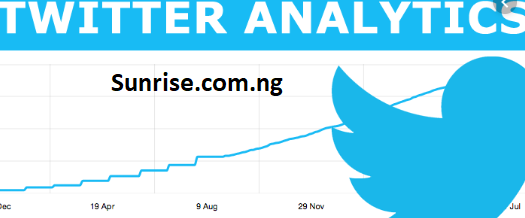
The information gotten is not only related to activities on twitter, but also the activities of all your followers who follow you and interact with your tweets or engage your contents. Twitter analyses these activities in order to create a rich set of tweets analytics that reveal how a user’s Twitter account is performing. Where you find all this data is called Twitter analytics dashboard.
How do I Get Analytics on Twitter
To get twitter analytics, there are procedures and steps to follow in order to be able to get twitter analytic. These procedures will help you access it in a more faster and efficient way. Below are the various steps to follow.
- Logging into your Twitter account.
- Then click on your profile image in the upper right corner of the screen.
- After this, there will be a display of a drop-down menu from where you can select Analytics to go to the analytics page.
- You can also make use of the dashboard by visiting this URL analytics. Twitter.com
What Do Twitter Analytics Show
There are lots that twitter shows. These metrics helps to perform twitter analyses. With the help of these metrics, it becomes easy. Below is the list of various metrics that twitter analytic shows.
- Twitter impression
- Engagement rate
- 28 Day summary
- Top tweet
- Top mentions
- Major Followers
- Video complete mention
The above metrics are some of the most important metrics used for its enhancement.
Benefits of Twitter Analytics
Twitter analytics provides lots of benefits for users. This are benefits that users enjoy when using.
- It helps you to discover more about your tweets
- It helps you get a clear picture of your followers
- Helps to find the best time of day to tweet
- It helps you compare promoted and organic impressions so that you can know how well your promoted tweets are performing.







